GASでスプレッドシートの指定行の前に複数行を追加するには「insertRowsBefore(beforePosition, howMany)」を利用する。
insertRowsBefore(beforePosition, howMany)
指定された行位置の前にいくつかの行を挿入します。
https://developers.google.com/apps-script/reference/spreadsheet/sheet?hl=en#insertrowsbeforebeforeposition,-howmany
関連記事:【GAS】スプレッドシートの指定行の後ろに複数行を追加する
insertRowsBefore(beforePosition, howMany)のパラメーター
| 名前 | タイプ | 説明 |
|---|---|---|
beforePosition | Integer | 新しい行を追加する前の行。 |
howMany | Integer | 挿入する行数。 |
スプレッドシートの指定行の前に複数行を追加するGAS
function myFunction() {
//アクティブなスプレッドシートを返す!
var ss = SpreadsheetApp.getActiveSpreadsheet();
//アクティブなシートを取得する!
var sht = ss.getActiveSheet();
//1~3を変数へ格納!
var num1,num2,num3
num1 = 1;
num2 = 2;
num3 = 3;
//テキストを配列rngに格納!
var rng = [
[num1+"行目","Spreadsheet","BLUE"+num1],
[num2+"行目","Spreadsheet","BLUE"+num2],
[num3+"行目","Spreadsheet","BLUE"+num3],
];
//A1:C3にテキストを設置して背景を黄色に!
sht.getRange("A1:C3").setValues(rng).setBackground("yellow");
//insertRowsBeforeで2行目の前に3行を挿入!
sht.insertRowsBefore(2,3);
//挿入した行の背景色を変更してテキストを設置!
sht.getRange(2,1,3,3).setBackground("white").setValue("insertRowsBeforeで挿入した行だぜ!");
}
スプレッドシートの指定行の前に複数行を追加するGAS実行の様子
insertRowsBefore(beforePosition, howMany)メソッドを利用して、スプレッドシートの指定行の前に複数行を追加するGASを実行してみました。
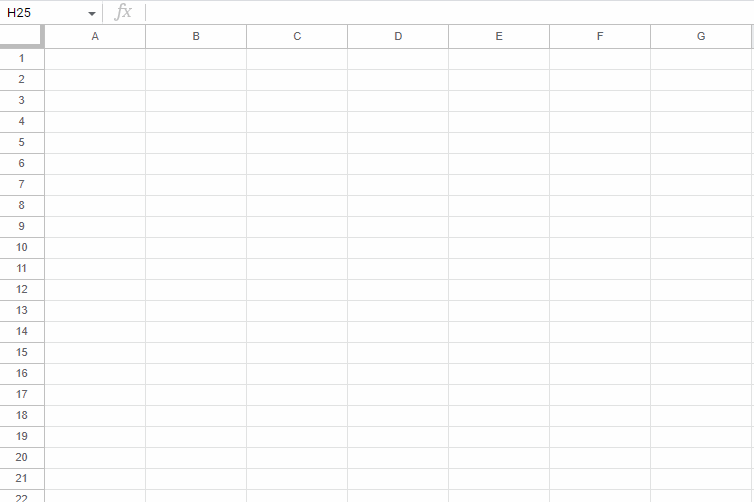
- A1:C3に配列でテキストを設置・背景色を黄色にして
- insertRowsBeforeで2行目の前~3行を挿入
- 挿入した行の背景色を白にしてテキストを設置
以上のようなスクリプト動作を実装してます。
スプレッドシートの指定行の前に複数行を追加するまとめ
GAS×スプレッドシートの指定行の前に複数行を追加するならinsertRowsBefore(beforePosition, howMany) メソッドを利用しましょう。
関連記事:【GAS】スプレッドシートの指定行の後ろに複数行を追加する
参考記事:【GAS】スプレッドシートに行を挿入する
関連記事:【GAS】スプレッドシートを非表示にする
関連記事:【GAS】スプレッドシートを特定のシートにコピーする
【GAS】スプレッドシートで指定範囲をアクティブシートの選択セルに設定する